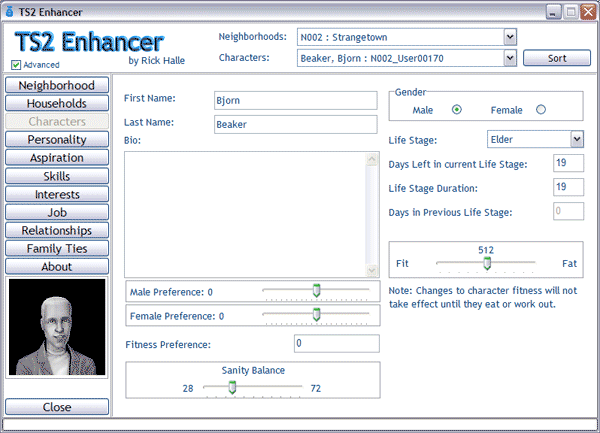
 | Fitness Preference |
It is not known what effect this
setting has in the game or what exactly makes it change. There are a very
wide variety of values found here though which is why it is an edit box as
opposed to a slider. It appears that any value between -32768 and 32767 can
be used here however it isn't clear what if anything occurs at the extremes.
A number of default characters from the game have values here that push
towards the extremes though.
 | Sanity Balance |
From what I can tell this
setting effects how likely a character is to go crazy when their moods and
aspirations are low. I haven't personally determined which way makes them
more likely to go crazy though. Reports from testers indicated that high
values on the left side (Slider to the right) were probably more likely to
go crazy. Because it is currently unknown which way results in which this
was included in the Advanced settings.
 | Gender |
Changing the Gender of a
character only changes the way that character acts in the game. For instance
changing a male into a female will enable what appears in the game to be a
male to get pregnant and have babies. Depending upon the situation most
changes to this setting will probably result in the character not being able
to change the outfits they wear. I.E. They will continue wearing the various
outfits they used prior to changing this setting.
 | Life Stage |
Much like the Gender above this
changes how the character acts in the game yet the body it wears stays the
same as it was. In some cases it may be desirable to leave the character
wearing the previous body and still act like they are in a different life
stage. (It can be interesting to watch a character wearing a child's body
walk on air or a toddler wearing an adults body learning to walk) I've found
a number of other situations this setting allows but I'll leave those to the
imagination of others. In the event you want a character to change their
life stage and change into a body to match that life stage then it can be
done by changing them to the previous life stage, then setting the Days left
to 0 and having them Grow Up as soon as you go into the game. Following this
you should immediately go to a mirror and have them "Change Appearance". You
do not need to actually make any changes but you will need to save from that
option. Between this setting and the Gender setting above it can make for
some unusual and even amusing situations in the game. |
